I tried replacing pretty much every component besides the PWM controller chip but it still kept blowing the fuse.
I gave up shortly afterward and decided to build a PSU myself. I wanted to use things I had on hand so I went with the MAX668 that I used in the Laptop powered from SLA project. This is a Step-Up converter but it supports a SEPIC topology which would make it work in both Step-Up and Step-Down modes.
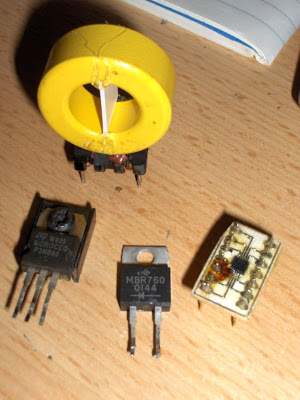
I designed the board, carefully hand-wound the SEPIC dual-power inductor, soldered it all together

And failed miserably in my attempts to get it working right.
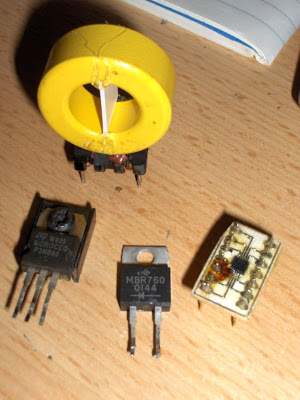
I designed the board, carefully hand-wound the SEPIC dual-power inductor, soldered it all together

And failed miserably in my attempts to get it working right.
I've tried 3 different FETs, 5 different inductors (both dual windings and separate cores), 4 different filter cap configurations, 3 different SEPIC coupling capacitors and 3 different Schottky diodes. I've replaced ALL of the components at least three times, yet my best result was an over 4Volt drop with a 2 Amp load. To sum it up in one word "Useless". At this point I wasted 2 days trying to track down the problem. I've compared the board layout to the schematic, and the schematic to example designs about a dozen times and I couldn't find the reason for the drop. I was not ready to waste any more time on it.
Determined to not waste more money either, especially on a chinese charger that might last under an hour again I asked around and managed to get a UA78HGASC part. This blast from the past is an adjustable 5 Amp Low-Drop-Out Linear Regulator in the TO-3 package. I've seen it mentioned in hobby electronics publications from 1987. From what I understand it's also a relatively rare part.

For anyone who'd slam this because LDOs are inefficient consider the following.
According to this LDO efficiency equation:
% Efficiency = [(VOUT) / (VIN)] * 100
The efficiency of this circuit, if we use 13V for Vin (as a voltage average for SLA) and 9.8V for Vout, is around 75%.
Theoretically a 90% efficiency can be achieved with switching regulators. A measured efficiency of around 80% was achieved by the good people who've come up with the reference designs for MAX668 SEPIC configurations. (The efficiency also declines as the load increases, but let's not think about that) So around 80% using Ultra Low RDS-On FETs, Ultra-Low ESR capacitors and taking all board design rules and recommendations into account. I have neither of those custom components, and buying them would cost more than a chinese car charger. Not to mention that I can't even BUY the kinds of ceramic caps that most of the reference designs require. It is because of this that I probably can't achieve efficiency even close to 80% with a home-built switching regulator. BUT let's say I did. Even then is 5% worth all the extra trouble/time/components?
So back to the LDO.
I had the perfect project box for this. The heat sink fit perfectly on top of it. I soldered it all together. It only needs 2 small caps and 2 resistors, as opposed to all the things a switching circuit does. I just put those on a piece of stripboard. Set the voltage. Did a load test at 50Watts. Voltage Drop.. 0.06 Volts. Things were looking great. I plug it in and... the Eee doesn't charge.
At this point I was close to setting both attempts and the Chinese charger on fire but on a whim I measured the voltage on the SLA battery I was using for testing and I got 14 Volts. Wait.. what? 14Volts is too much even for a fully charged AGM SLA, and this one was nowhere near fully charged.
So after the inevitable realization that my multimeter is measuring around 1.5volts more than the actual voltage of things because it's battery was dead, and raising the output voltage of the regulator accordingly the Eee gave in and started charging like it should. Finally.. after several days I had a car-charger. I don't know about other laptops or netbooks but the Eee 701s can run off their chargers with the battery removed. This also effectively turns this charger into a way to run the Eee off an SLA battery directly.
I feel that I should add a little bit of info on the Eee charging voltage.
On the sticker, and on the AC charger it says 9.5V @ 2.135A.
This is wrong. In fact something around 9.8 is preferred, and that's still 0.2Volts LESS than the AC charger outputs while running the Eee directly off it, without a battery.
Other people have also confirmed that their AC chargers drop only to around 9.8 - 10 Volts while powering the Eee. In fact, it seems like anything below 9.8 is insufficient (Eee shuts down, charging led blinks on-off). Best way to make sure is to measure the charger voltage while running the machine off it. YMMV but 9.8 worked out perfectly for me.
The end result:

I feel that I should add a little bit of info on the Eee charging voltage.
On the sticker, and on the AC charger it says 9.5V @ 2.135A.
This is wrong. In fact something around 9.8 is preferred, and that's still 0.2Volts LESS than the AC charger outputs while running the Eee directly off it, without a battery.
Other people have also confirmed that their AC chargers drop only to around 9.8 - 10 Volts while powering the Eee. In fact, it seems like anything below 9.8 is insufficient (Eee shuts down, charging led blinks on-off). Best way to make sure is to measure the charger voltage while running the machine off it. YMMV but 9.8 worked out perfectly for me.
The end result:








