
Made another remote control for my RF light switch. Pretty much the same as before but on a smaller PCB. Also ended up putting it in an old Maxim sample box.








 I was trying random numbers for the pulse duration and randomly tuning the white variable capacitor but with none of the parameters actually being correct this method was never going to work. After some wasted time I caved and connected the original remote's encoder chip data output pin to the microphone input of my netbook.
I was trying random numbers for the pulse duration and randomly tuning the white variable capacitor but with none of the parameters actually being correct this method was never going to work. After some wasted time I caved and connected the original remote's encoder chip data output pin to the microphone input of my netbook. To which I could adapt my pulse duration.
To which I could adapt my pulse duration. Some component leg that I forgot to cut (probably a resistor) must have punctured the battery wire though as it drained to 10v by that night and since the circuit is basically open when none of the buttons are pressed that shouldn't happen at all. I did find a puncture mark on the positive lead so that must have been it.. damn. After reseating the board in the box and making sure the battery wires don't pass under any component legs it hasn't happened again.
Some component leg that I forgot to cut (probably a resistor) must have punctured the battery wire though as it drained to 10v by that night and since the circuit is basically open when none of the buttons are pressed that shouldn't happen at all. I did find a puncture mark on the positive lead so that must have been it.. damn. After reseating the board in the box and making sure the battery wires don't pass under any component legs it hasn't happened again.






The DQ pin becomes a thermostat output pin, which in my case is then used to control a transistor which switches the Heating On LED and an optocoupler which then switches the ATX PSU. The system looks exactly the same from the outside and I'm not taking pictures of the inside as it's basically just the schematic above implemented on a piece of stripboard with the DS1821 at the end of some telephone cable running a few meters under the insulation putting the thermostat where the yellow tape is on the picture below.
Note that the DS1821 is NOT a MicroLAN capable device, it doesn't support the protocol required for MicroLan enumeration/operation. It also cannot be connected to my 1-Wire MicroLan modded Fonera. To program it I used an ATTiny2313 and some ugly hacked-together piece of BASCOM code. The 1821 has to be hooked up according to the pins configured in the code (the bottom 3 pins on the left side of the chip by the way, I basically just put 3 pins from an ic socket there to hot-swap the devices.) pullups then need to be added to DQ and Vcc(4.7kohm will do). Also configure the fusebits to use the internal osc of the ATTiny with the clock divider disabled, setting it to run at 8MHz.
The ATTiny's UART then needs to be connected to a PC. To program first issue a read command.
>read
temp:0
conf:84
TH:10
TL:5
This device is already configured for my pipe-heater. The temp will be 0 because we haven't issued a Start command to the chip. For info on the conf register byte consult the datasheet.
TL is the low threshold TH is the high threshold.
the set command configures the device. It'll just ask for TL and TH, then print out the read-back values for verification.
>set
TL:5
TH:10
5
10
deploy then ends the configuration of the device
>deploy
POL1
Thermo1
POL is the POL bit in the config register. It determines whether the Thermostat output is active-low or active-high. Simply put: you use POL0 for heating and POL1 for cooling.
Thermo1 actually switches the device over into standalone thermostat mode. If you set 0 here the device will remain in 1Wire mode.
When the device is in thermostat mode it can't communicate over 1Wire anymore unless a specific reset sequence is performed. The read command in the code automatically performs this sequence if the device doesn't respond. It will mark this with ".." so if you see .. .. .. .. it means the device isn't responding despite that and you should check your connections :)
As always, leave a comment if you end up building this.












 Precision depends on how straight you can get the wire around the bottle without shorting it. The rim still needs a lot of tedious work to complete a viable drinking glass which I'm definitely too lazy to do. But it was worth the 5 minutes it took to build it.
Precision depends on how straight you can get the wire around the bottle without shorting it. The rim still needs a lot of tedious work to complete a viable drinking glass which I'm definitely too lazy to do. But it was worth the 5 minutes it took to build it.



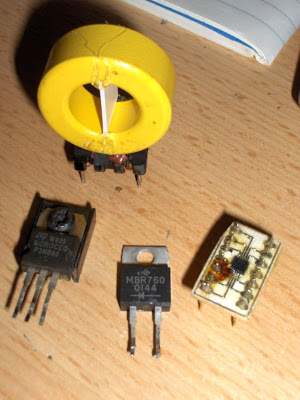









 I believe browser UI should be all about choice, as there is no singular solution that will fit everyone's needs. Power users will usually have their own preferences and tend to set up their browsers a specific way to suit their needs, and allow for more comfortable use. This is something that is sadly lacking in Chrome / Chromium. Even in my FireFox session I have completely customized tab handling, installed an extension to remove unified navigation buttons, (that Mozilla thought each and every one of the their users will like, and decided not to include a disable setting in about:config for), and another one to disable the newfangled location bar, that I found to be pretty useless as well. With 45-55 thousand downloads for each of those extensions there are obviously quite a few people around who agree with me on this matter. These numbers may be relatively small compared to the entire browser user-base, but ignoring the preferences of 50 thousand users may not be that wise of a choice either. On the other hand there are probably users who've come to like these new features and this is fine. It's exactly why users should be allowed to enable/disable features that impact user experience, and customize behavior as they like. Doing this should not be seen as the inability of the UI designer to create the "Perfect UI" (there is no such thing), as this Chromium blog entry seems to imply.
I believe browser UI should be all about choice, as there is no singular solution that will fit everyone's needs. Power users will usually have their own preferences and tend to set up their browsers a specific way to suit their needs, and allow for more comfortable use. This is something that is sadly lacking in Chrome / Chromium. Even in my FireFox session I have completely customized tab handling, installed an extension to remove unified navigation buttons, (that Mozilla thought each and every one of the their users will like, and decided not to include a disable setting in about:config for), and another one to disable the newfangled location bar, that I found to be pretty useless as well. With 45-55 thousand downloads for each of those extensions there are obviously quite a few people around who agree with me on this matter. These numbers may be relatively small compared to the entire browser user-base, but ignoring the preferences of 50 thousand users may not be that wise of a choice either. On the other hand there are probably users who've come to like these new features and this is fine. It's exactly why users should be allowed to enable/disable features that impact user experience, and customize behavior as they like. Doing this should not be seen as the inability of the UI designer to create the "Perfect UI" (there is no such thing), as this Chromium blog entry seems to imply.